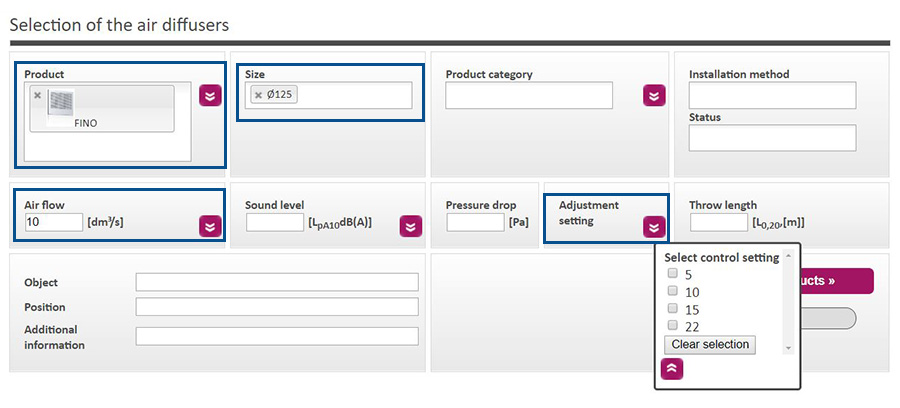New feature: Choosing the adjustment setting
After choosing a product, its size and the air flow value on the landing page of Vent.X, an Adjustment setting option becomes activated and you can pick the control setting of your choice. This way, the devices can be chosen for the building site along with the suitable adjustment settings.
Adding a suspended ceiling
If your chosen product has a ceiling installation option, you can now choose between two standard-size suspended ceilings in throw pattern designer. By choosing one of the Ceiling options in the top right corner of the throw pattern designer, a grid appears on the simulation screen. The program automatically places your product in the center of the grid.
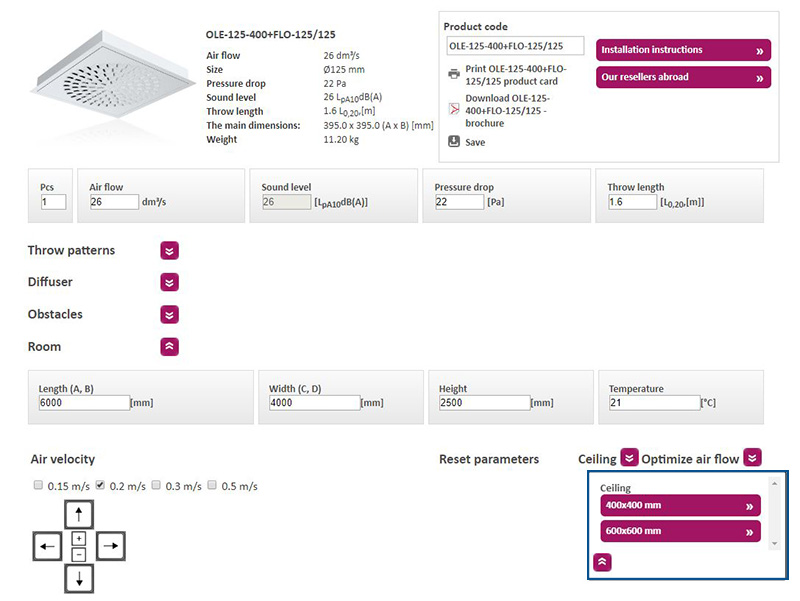
This makes the design process faster — especially with our products designed for suspended ceilings, such as OLO, ILO, LEK, OLO-i and MAK.
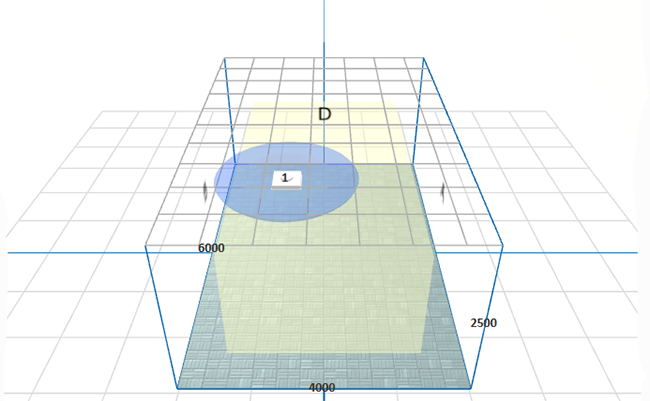
New tabs
Another new addition to the throw pattern designer view is the new layout with three different tabs on top of the screen. Result tab takes you quickly to the initial results on the front page, while Product tab provides you with the complete information of the chosen product at one glance.
RINO-FN and new sizes of UPA now in MagiCAD
We have extended our selection of UPA exhaust nozzle with new sizes, and now all the duct sizes from 125 to 400 can be found in MagiCAD.
Our latest addition to the stylish RINO series, RINO-FN supply air diffuser for filigran plate, has also been added to MagiCAD in duct sizes 100 and 125.