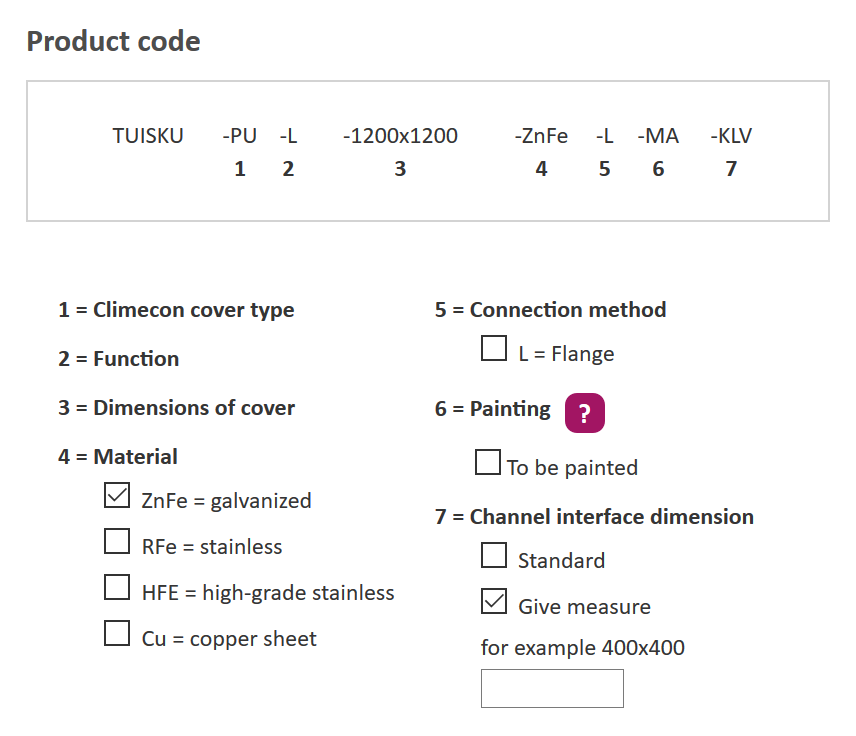The quickest way to get started is by inserting the required airflow and pressing enter, after which a selection of louvers with the right dimensions is listed. One can also select features regarding the louver such as preferred installation method and whether the louver is meant to be used to cover from rain or snow.
The direction of the grille can be selected but has no effect on the level of water insulation. Both horizontal and vertical cover grilles fulfill the water separation rate performance of class A.
With Tuisku.X one can create highly specific design objects for spaces that require highly customized devices. In case such a louver is needed, tick the Special size field and insert the dimensions.
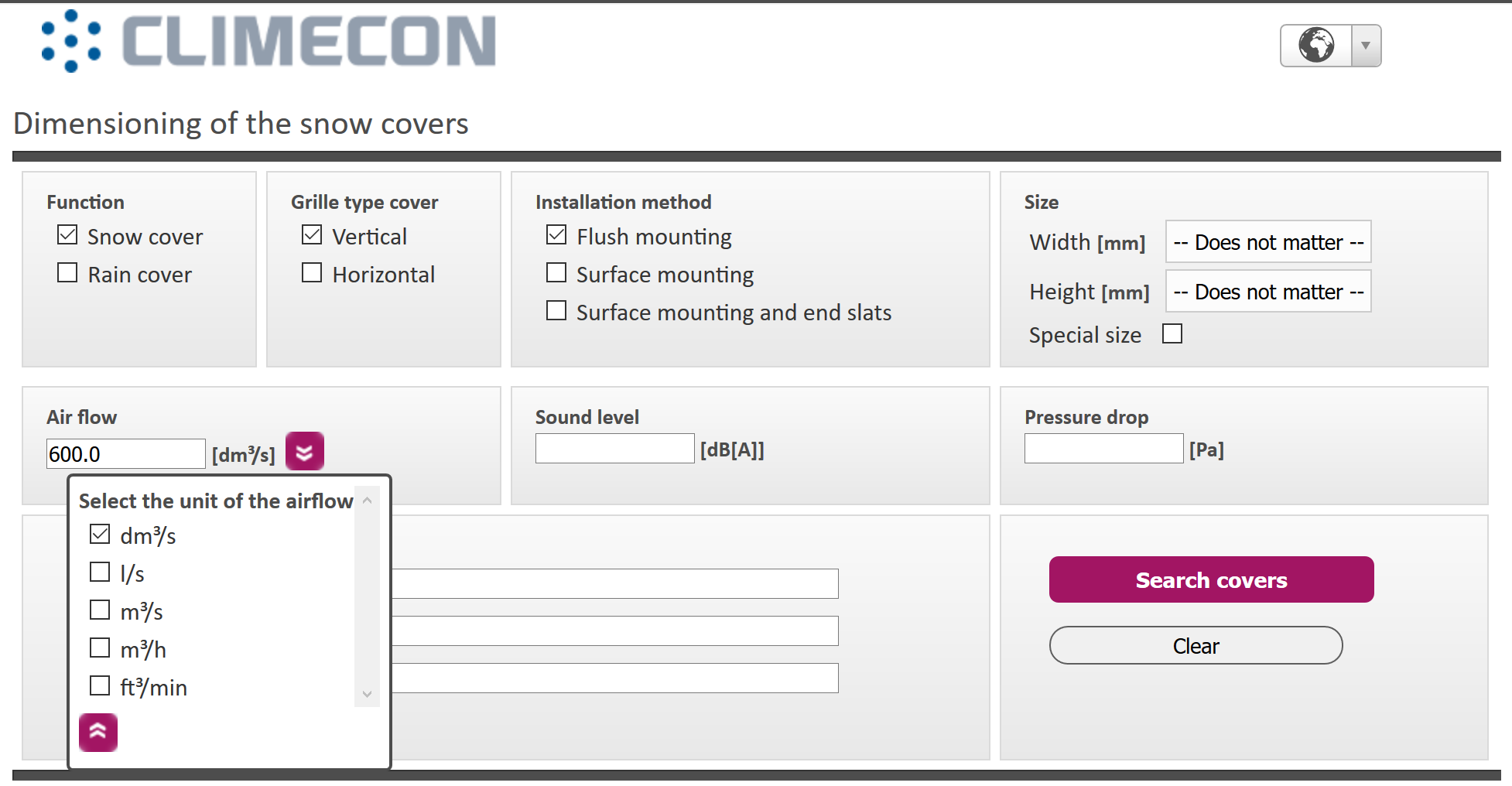
If Tuisku.X is used via plugin from MagiCAD, the devices can be inserted directly into MagiCAD from the listing or one can choose more features on the Product page, like material, painting and connection method. Also, channel interface dimensions can be altered in case a non-santard size is needed.
On the top of the Product page, a product code is created based on the selections one makes in Tuisku.X. This means that the louver can be taken into a MagiCAD design as ana accurate object with the exact product data, as previously selected in Tuisku.X.